Hi guys, of late, gmail has been loading very slowly for me. This means that, when ever I give my username and password at the login screen, after successful login, the screenshot shown below displays.
Gmail Loads Slowly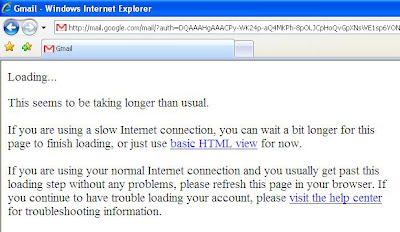 When that happens we hate to wait for infinitely long times. So, I discovered a simple hack through which you can eliminate that screen.
When that happens we hate to wait for infinitely long times. So, I discovered a simple hack through which you can eliminate that screen.
Notice that the address bar contains the URL of the format http://mail.google.com/mail?auth=DQAA etc.
Now, all you have to do is, change the “http://” in your browser’s address bar to “https://”, which means the URL will now look like https://mail.google.com/mail?auth=DQAA etc. Press Enter. Gmail loads faster.
Gmail Loads Slowly
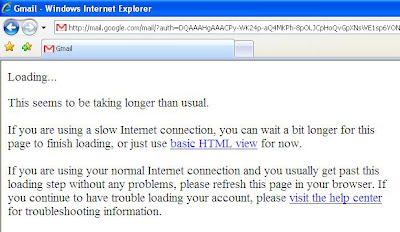 When that happens we hate to wait for infinitely long times. So, I discovered a simple hack through which you can eliminate that screen.
When that happens we hate to wait for infinitely long times. So, I discovered a simple hack through which you can eliminate that screen.Notice that the address bar contains the URL of the format http://mail.google.com/mail?auth=DQAA etc.
Now, all you have to do is, change the “http://” in your browser’s address bar to “https://”, which means the URL will now look like https://mail.google.com/mail?auth=DQAA etc. Press Enter. Gmail loads faster.